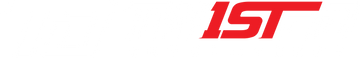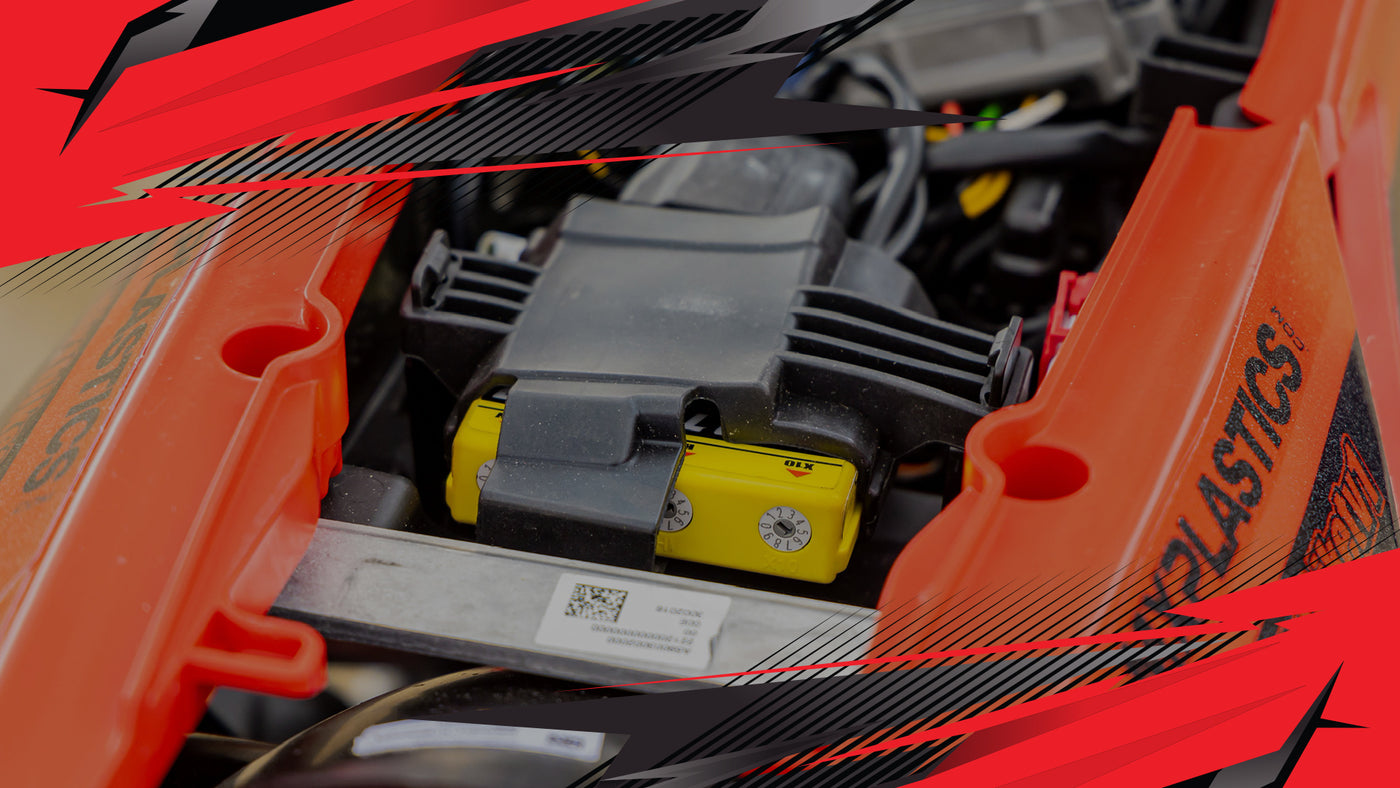
ECU Mapping
Download ECU form & read vortex user guide to learn more about your ECU.
Vortex ECU User Guide
FOLLOW THE GUIDE TO GET YOUR ECU SET UP
TPS END-Point Setting
This Vortex X10 ECU can set the TPS (Throttle Position Sensor) endpoint voltages without the need for a PC or any other device. It may be necessary to set the TPS endpoints when you first install the ECU or after the ECU is re-programmed, or the TPS has been replaced.
To set, follow the following steps:
- With the THROTTLE CLOSED - PRESS and HOLD the KILL SWITCH, then at the same time, press the STARTER BUTTON for 1 second. Release all and proceed to step 2.
- With the THROTTLE FULLY OPEN - PRESS and HOLD the KILL SWITCH, then at the same time, press the STARTER BUTTON for 1 second.
- TPS endpoints are now set. This process can be repeated at any time as required. Each time this operation is performed, overrides the previous setting.
- If using a KTM throttle body where the TPS is connected to the idle circuit it is recommended to start the bike and lower the idle as much as possible (this will also lower the TPS voltage). Do the TPS reset listed above then raise the idle back to preferred idle range.
If you do not have an electric start:
- With the THROTTLE CLOSED - PRESS and HOLD the KILL SWITCH, then at the same time, kick the kickstarter down 1 time. Release all and proceed to step 2.
- With the THROTTLE FULLY OPEN - PRESS and HOLD the KILL SWITCH, then at the same time, kick the kickstarter 1 time.
- TPS endpoints are now set. This process can be repeated at any time as required. Each time this operation is performed, overrides the previous setting.
Map Selector & FUEL TRIM Switch Operation
The Vortex X10 ECU has 10 programmed power settings that are explained on the map sheet that is included in your box. By changing the position of the X10 Switch on the ECU, the user can change the type of power delivery for different rider styles or track conditions. See Map listing chart for explanation of the power type expected from each setting. In addition, there are three FUEL TRIM switches which will modify the fuel supplied to the motor through the EFI system. These switched are divided as follows:
LO: 5-25% Throttle ……(Like a Pilot Jet on a carburetor)
MID: 33-66% Throttle ……(Like a Needle Jet on a carburetor)
HI: 75-100% Throttle …..(Like a Main Jet on a carburetor)
Each switch position is either + or - fuel in 2.5% increments. The base position is 5,5,5 with position 6 through 0 adding fuel (richer) and position 4 through 1 subtracting fuel (leaner) from the selected X10 map. For example, if a fuel trim switch is on position 6, then 2.5% fuel is added to the selected map in that throttle opening. If a fuel trim switch is in position 3, then 5% fuel is subtracted from the selected map throttle opening.
NOTE: The “LO”, “MID” and “HI” switches are fuel trim based on throttle opening and NOT RPM.
NOTE: It is not advisable to go leaner on any setting unless you are an experienced engine tuner. Air/Fuel ratios greater than 15:1 can cause engine damage.
We tune our ECU’s at an Air/Fuel ratio of 13:1 and generally set the LO, MID, and HI at 5, 5, 5. However, it is not uncommon for customers to prefer the mapping a bit leaner on settings 4, 4, 4 at LO, MID and HI.
Frequently Asked Questions
Q:
I plugged my ECU in and the bike won’t idle/has too high of an idle. What do I do?
A:
Make sure your idle is set where you feel comfortable with it, then set the TPS. You may have to go back and forth with these steps until you find a happy medium. It is also very important to make sure that your throttle cable is not too tight and that there is enough slack for the throttle to fully close. You can adjust the tension with the two plastic pieces on your throttle cable near the bars.
Q:
What does “-1, -2 and -3 degree ing” mean on my map sheet?
A:
The minus degrees indicate the ignition advance. This will give you less of a hit on the throttle and lengthen the gears. If you ever experience detonation, going to a minus degree ignition advance will help the engine run cooler and prevent detonation.
Q:
What are the “test maps” on my map sheet?
A:
These are a variety of ignition curves that we have tested trackside with customers that offer different feelings. We have had great feedback with these maps.
Q:
What are the two cables coming from the ECU?
A:
One cable is used for mapping and the other is an options port. This can be used for a second injector, map switch, quick shifter, etc
Q:
I have a Kawasakii / Suzuki and dont know what color coupler to use
A:
The vortex ECU does not use any couplers to change the mapping. You can leave whatever coupler is currently on the motorcycle it wont effect any running conditions.
**In most cases, you can go between VP T4 and high octane pump gas. If using a more powerful fuel like VP Pro 6, it is common to add one click (2.5% more fuel) on the LO, MID and HI.
**We recommend that you spend time riding and testing the different maps and get a feel for them to better understand what each map does. It is helpful to take notes on your map sheet when testing out the maps.